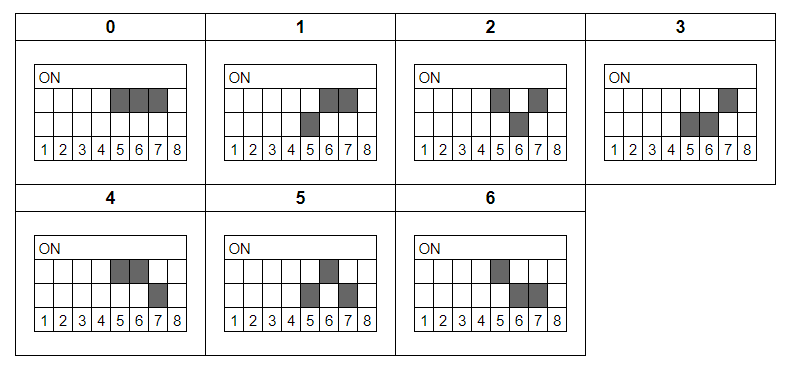Connection Procedure
- To connect a station to a lamp, you need to make the station group number the same as the group of lamps. Both stations and lamps can be set in up to 7 groups by using DIP switches No.5 to 7.
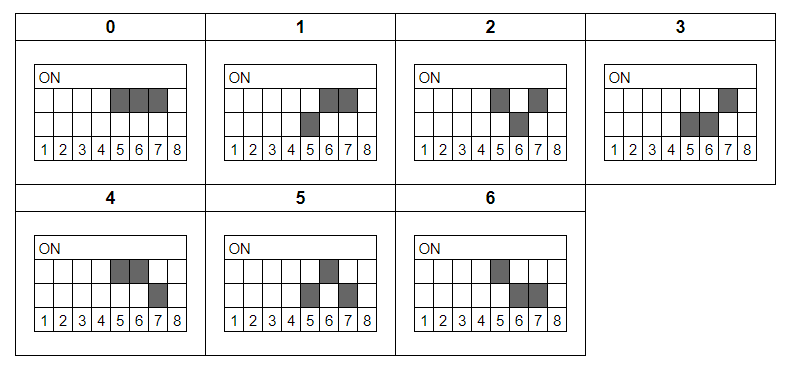
*The setting to turn off all of No.5 to 7 is reserved for the system.
- Wired and wireless connections are available for stations and lamps.
- Wired Connection
To use a wired connection, connect the station and the WIRE port of the lamp with a single core pair cable, make sure that P and P and N and N terminals match on the stations and lamp.
Also turn OFF the station and lamp DIP switch No. 8. Please refer to here for details.
- Wireless Connection
To use a wireless connection, turn on DIP switch No. 8 on the station and lamp.
Note
- A single core pair cable is not included with the product. Please purchase separately.